As eBook is becoming more popular and more popular, there is also some issues or problems occurring as well. Many of us had heard of eBook which stands for the electronic book where newspaper or books are written in an electronic format that is displayed on our screen. For new users who not sure what is eBook yet, you can refer to ‘Look here to Understand ‘What is an eBook?‘ to understand more about the eBook.
So some readers may have a little difficulty when reading eBooks which they may need to highlight or copy some section or text from the page. This is because the content in the eBook is uneditable to protect the copyright and prevent others from copying without the permission of the author.
Sometimes, students who are learning using eBooks may find it to be inconvenient when doing revision or important notes. Therefore, to solve this problem, users can copy text from eBooks by using the best OCR text recognition software on the Internet!
How to Copy Text From eBook?
Bitwar Text Scanner is one of the best OCR software on the Internet. It provides multiple types of useful OCR tools for users such as Images OCR, Screenshot OCR, Table OCR, and Scanner/Digital Camera. So the tutorial below we are going to use Screenshot OCR to copy text from eBook. If you don’t have the software yet, go to ‘How to Install Bitwar Text Scanner?‘ to download it for free!
Step 1. Launch Bitwar Text Scanner after the installation is complete.
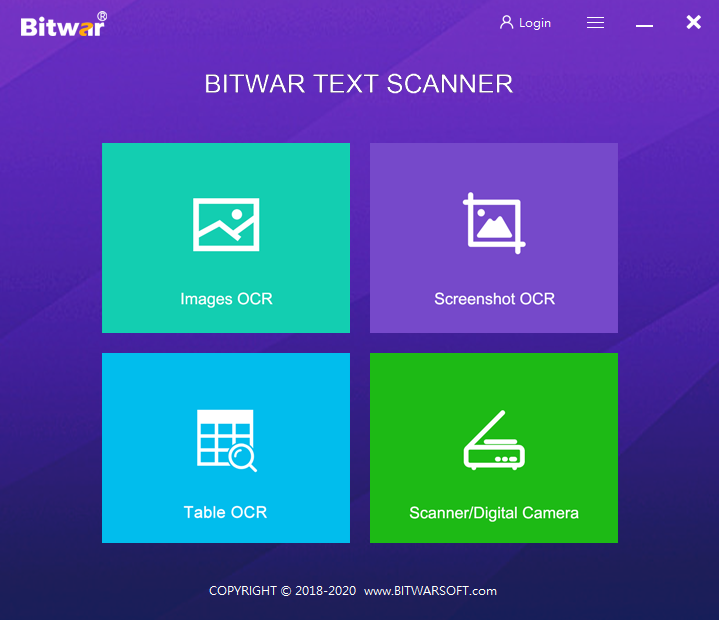
Step 2. Open the eBook page section that you want to copy.
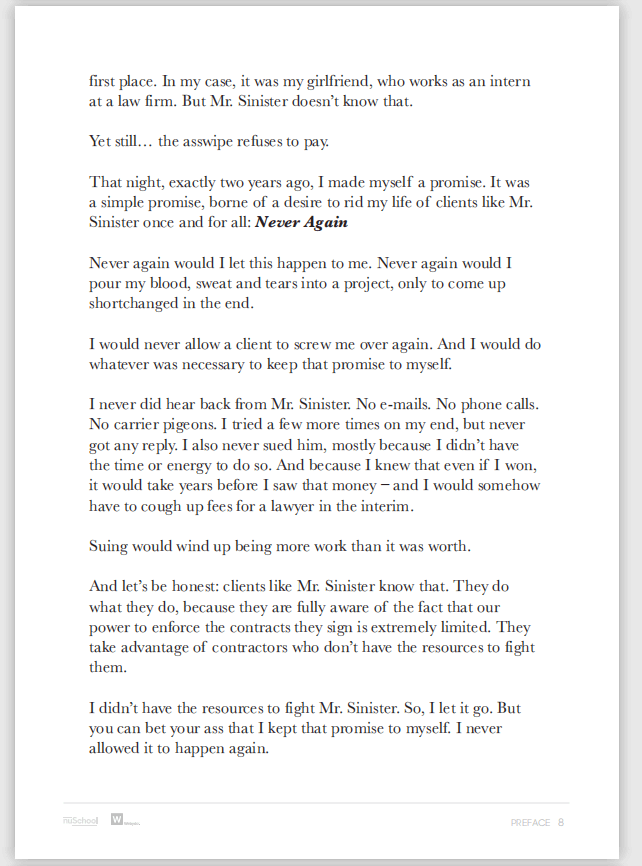
Step 3. Go back to the software and choose Screenshot OCR and highlight the text that you need on the page.
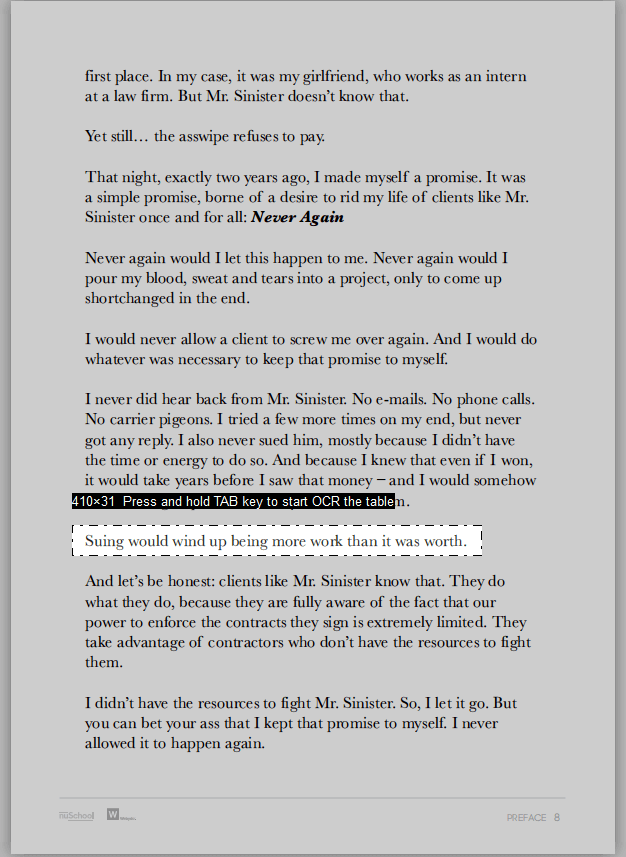
Step 4. Please wait patiently, and the result will show on the software, you can compare the results by clicking Compare. If it is accurate, then click Copy to copy the result and paste on the other document that you need.
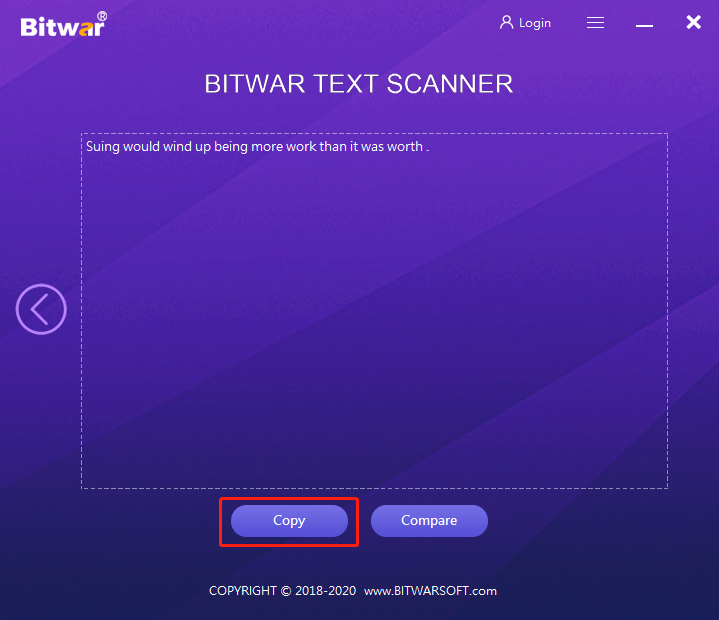
Learn the Trick!
Just follow all the easy steps from above and you can just copy text from eBook easily and accurately. If you are curious about what is OCR text recognition, you can refer to ‘What is OCR Text Recognition?‘ to get a better insight into the brilliant of OCR technology.
Hopefully, from now on, Bitwar Text Scanner can help you with eBook reading or revision!