If you want to be a VIP of Bitwar Text Scanner, you can just upgrade it easily by using two types of payment for VIP upgrade which is Paypal and Credit Card.
It also offers three types of packages and calls limits which is one year package, two years package and three years package comes along with 300 calls per day, 500 per day and 1000 per day. You can choose a suitable VIP package according to your need and comfort.
Steps to Upgrade VIP
Make sure you download Bitwar Text Scanner from the official website: https://www.deliocr.com/
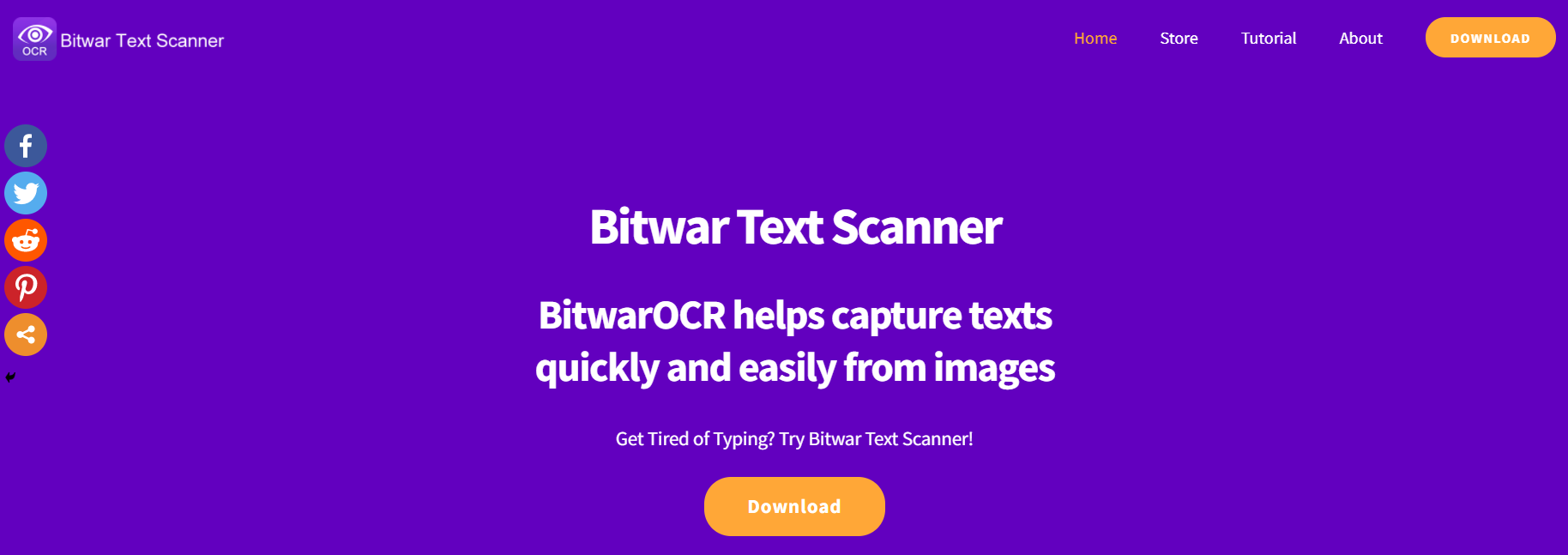
Step 1. Start the software and log in to your software account by your Twitter, Facebook, Google+ or Email Address.
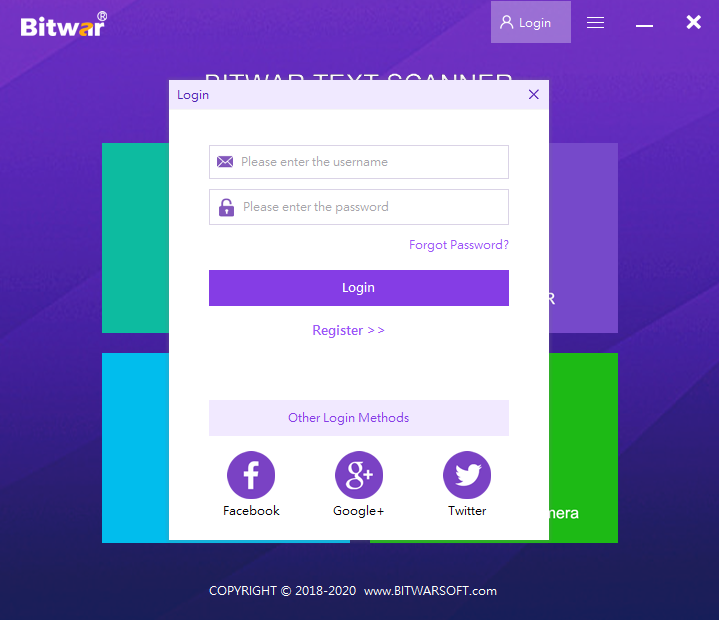
Step 3. After login, go to your User Control Panel on the top right of the primary interface and click Upgrade.
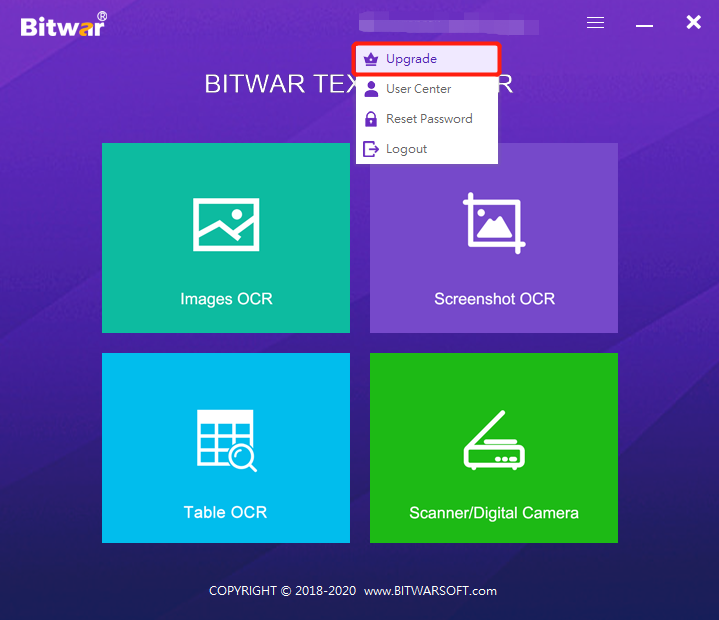
Step 4. Then you can choose the package plan and call per day up to your requirement. Also, choose the type of payment that you want to pay.
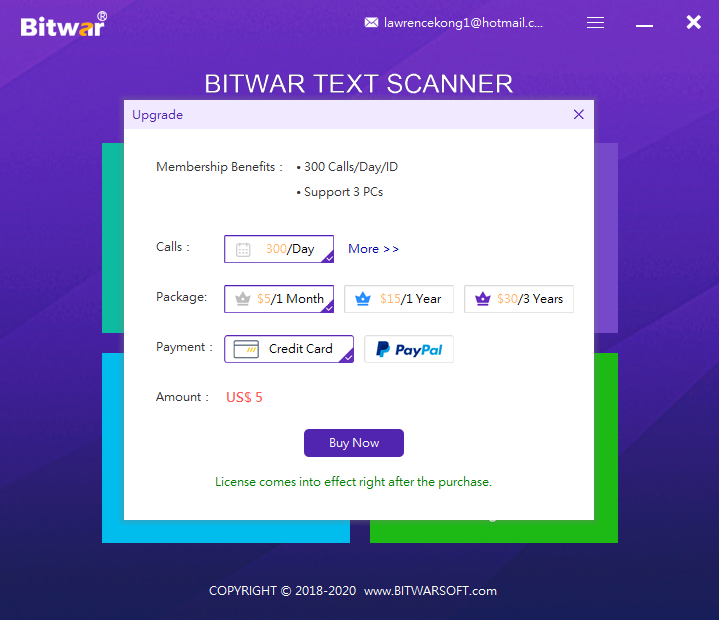
Step 5. Your VIP membership will be activated immediately when your payment is successful. Besides, you can check your VIP validity time at the user center.
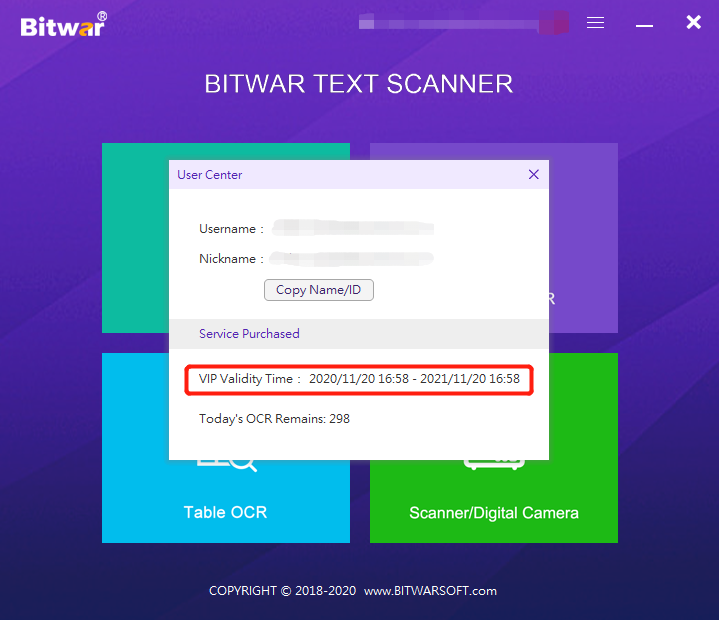
Steps to Activate VIP by Using Activation Code
If you had purchased the License code from the Internet, you will receive an activation code in your email address, which you provided upon your license payment. The code will be sent to your Email Inbox or you can go to the Junk/Spam inbox to look for the code.
Suppose that you haven’t bought the software license, you can refer to our official store homepage: https://www.deliocr.com/store to look for more details about the packages and plans. After your payment, just follow the simple tutorial below to activate your VIP License!
Step 1. After logging in to your account, please go to the Setting menu on the top right of the primary interface and click Activate.
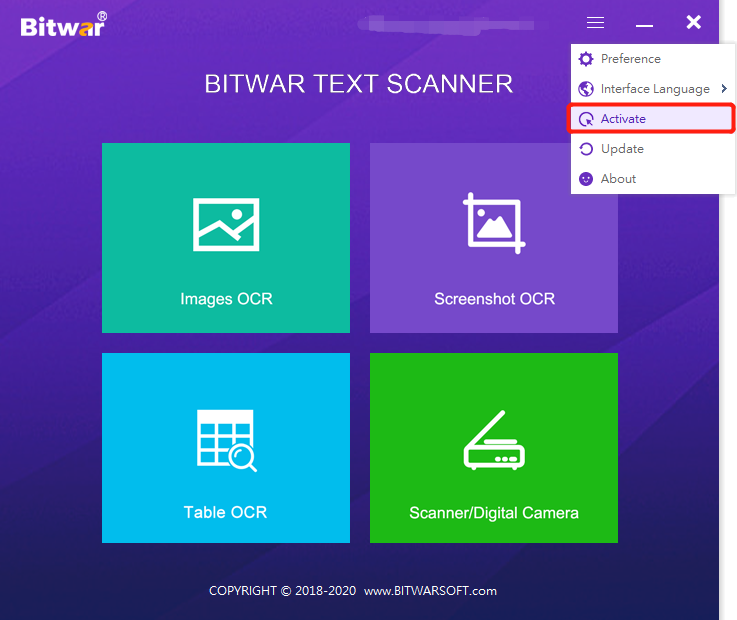
Step 2. Then, key in the Activation Code that you received in your Email and click Activate.
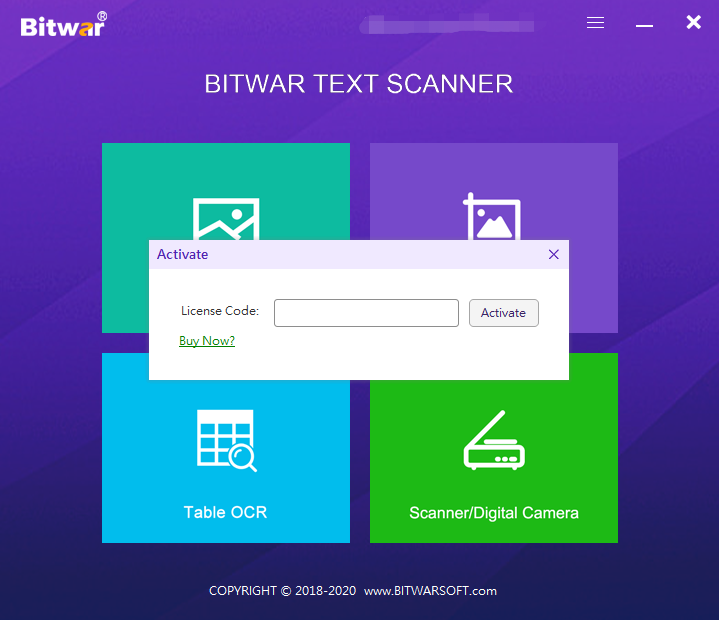
Step 3. After completing the activation, your VIP license will be activated automatically. You can check the validity time at your personal user center.
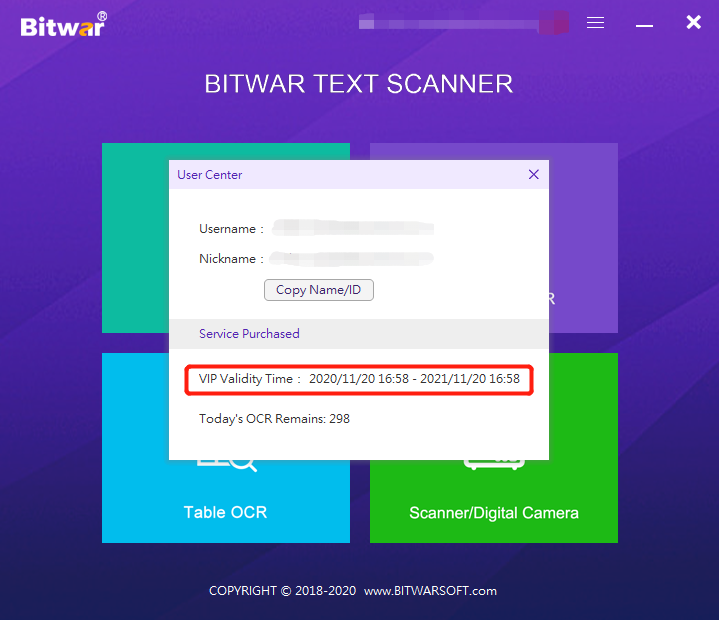
We hope the above tutorials can help you learn how to upgrade your account to VIP. If you have approached with technical issues or error, please contact our customer service at all times! We are grateful to help you overcome your problem.