Bitwar Text Scanner is so useful which it can help users to perform optical recognition not just on English image but many other international languages image such as Chinese, Portuguese, French, Japanese, Korean and others. We will show you how to change the OCR language support in the software. Just stay close and follow us with the steps by steps tutorial below!
Step to Change OCR Language Support
Please go to the official homepage: https://www.deliocr.com/ to download and install the software for free!
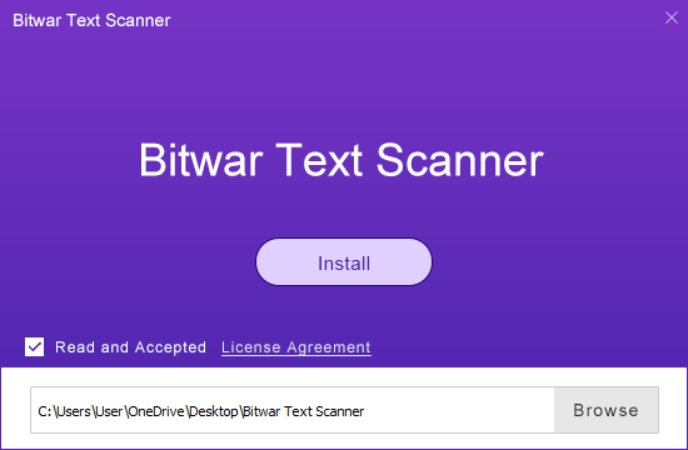
Step 1. Launch the software on your system.
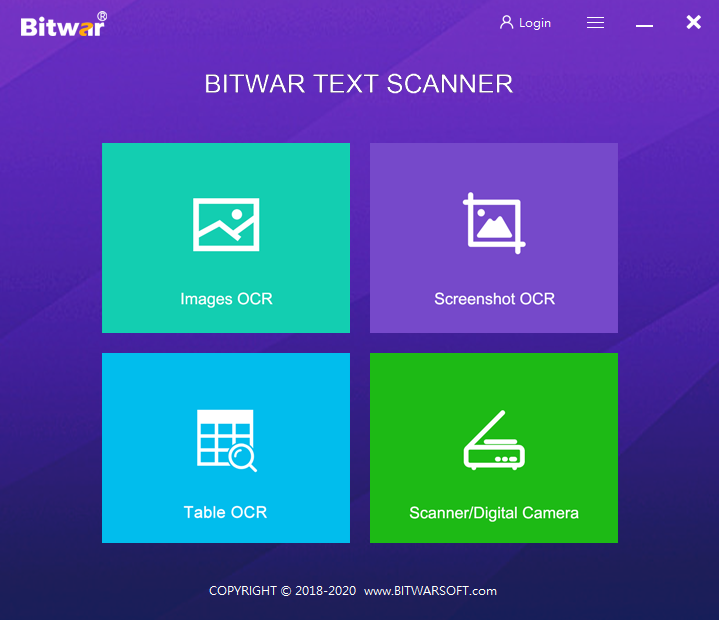
Step 2. At the top right of the main interface click Setting and choose Preference.
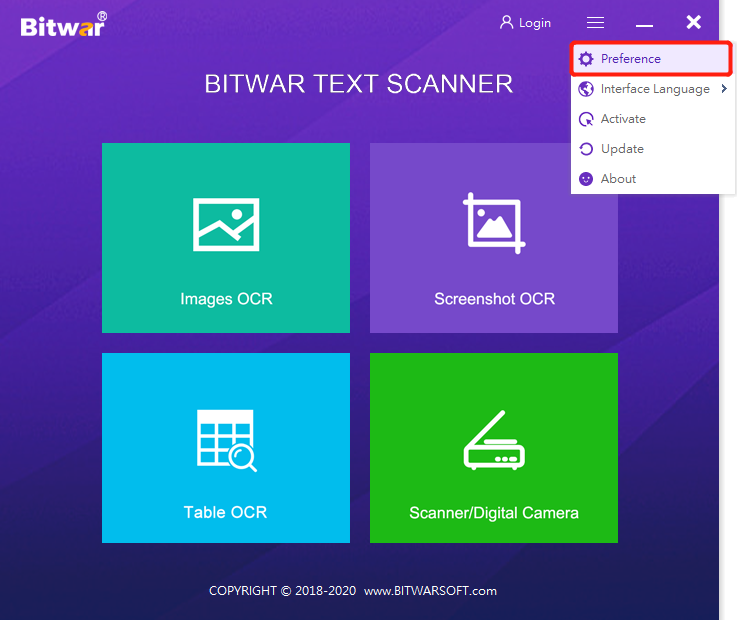
Step 3. Go to the OCR Language Support at the preference menu, and you will find all the Languages that are available in the software.
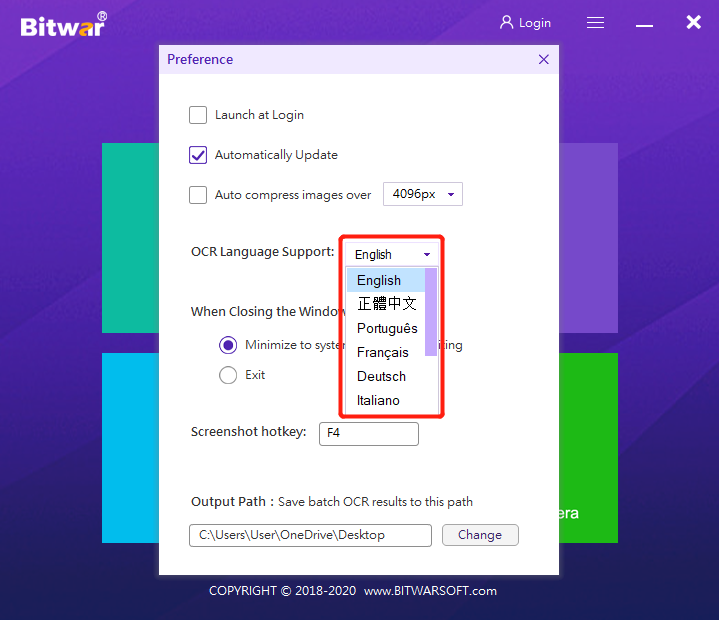
You can choose the language according to the Image or Screenshot Language that you want to perform the OCR Conversion. It is effortless and convenient for users to do OCR on a different type of language images. If you have any technical issues or problems, please contact our customer for help, and we will solve your problem as soon as possible!