One of the Bitwar Text Scanner tools is Images OCR. If you don’t know to perform Image OCR or you want to copy the content of an image in to text, don’t worry! The software can help you convert images to Text form in just a few seconds! The tutorial below will show you how to convert your Images to Text by using Bitwar Text Scanner.
Steps to Convert Image to Text
If you haven’t downloaded the software, please go to the official website: https://www.deliocr.com/ to download and install the software on your computer for free.
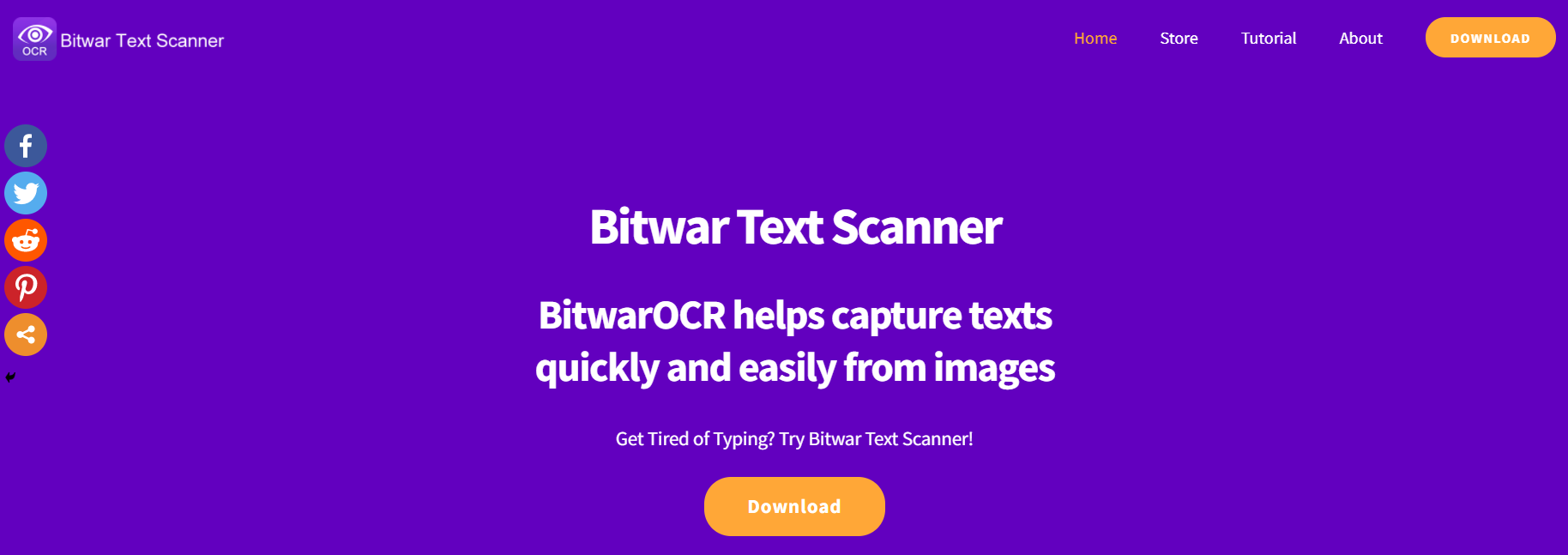
Step 1. Launch the software after installation and choose Images OCR.
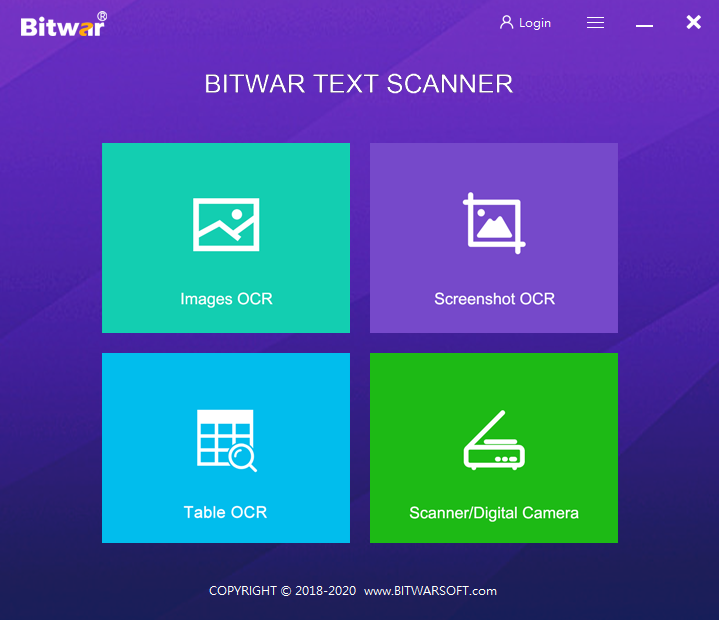
Step 2. Then add in the Image that you want to convert into the window.
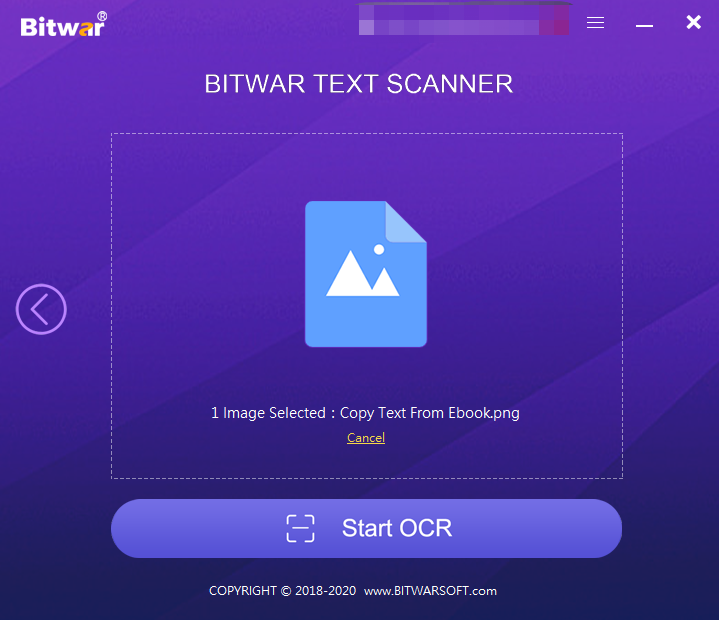
Step 3. Click Start OCR and just wait for a few seconds, the OCR results will show in the window.
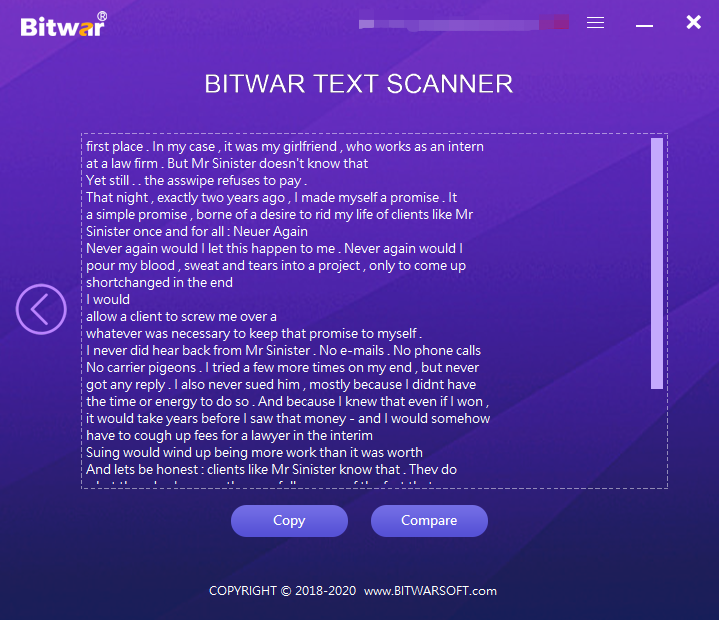
Step 4. You can click on Compare to preview the results with the original image.
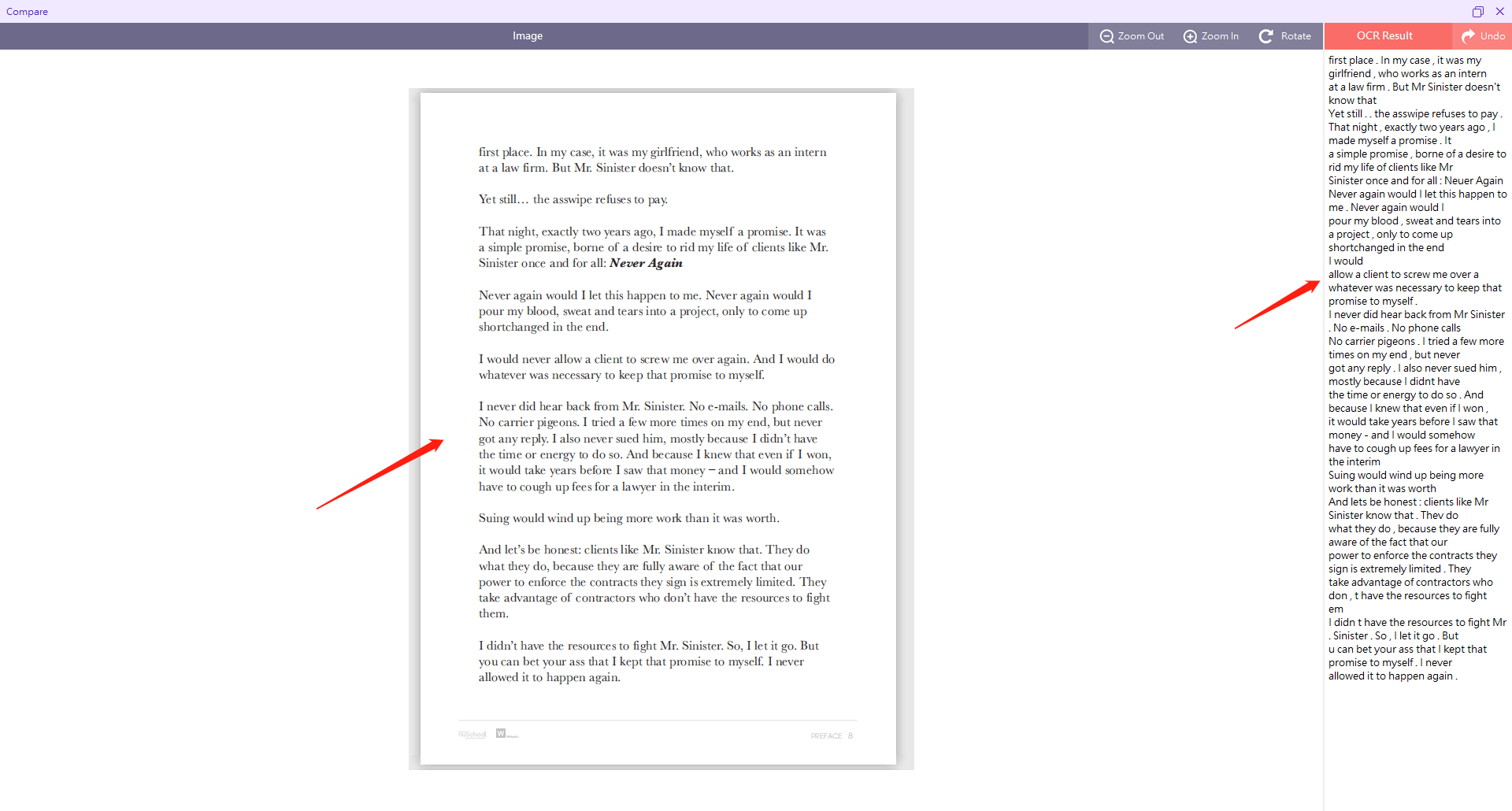
Just follow the tutorial above you can convert your Image to Text easily by using Bitwar Text Scanner. If you encounter any error, just contact our customer service for help!