Bitwar Text Scanner is one of the best free OCR text recognition software you can find on the internet! It provides multiple type of features and tools for users to experience. Create an account and join us to be one member of Bitwar Text Scanner now!
It provides multiple type of registration choices for you such as Facebook, Google+, Twitter and your Email Address. You can create an account within a second and it is FREE! Just follow the tutorial below to create an account at Bitwar Text Scanner now.
Tutorial to Create an Account
Step 1. Please download and install the software from the official website: https://www.deliocr.com/
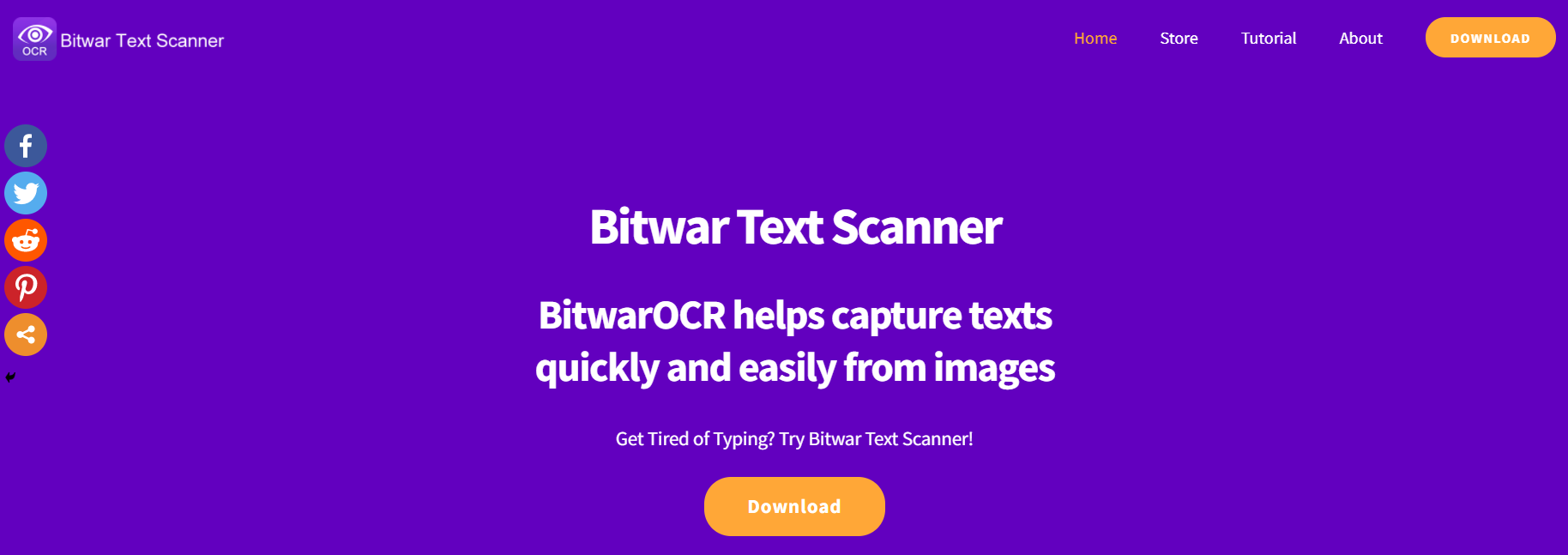
Step 2. Please launch the software after installation complete. At the top right side of the main interface, click Login. Then, you can choose the login method that you want: Facebook, Google+, Twitter, and Email Address.
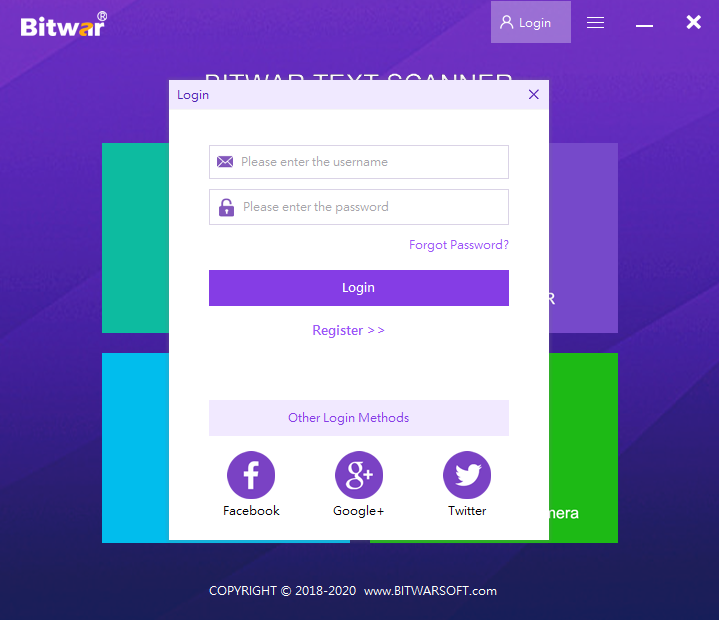
Step 3. If you choose Facebook, Google+ or Twitter, you will be redirected into a new window to fill in the login details and suppose that you choose to register using your Email Address, then you need to click Register to type in your email address and password to complete the registration.
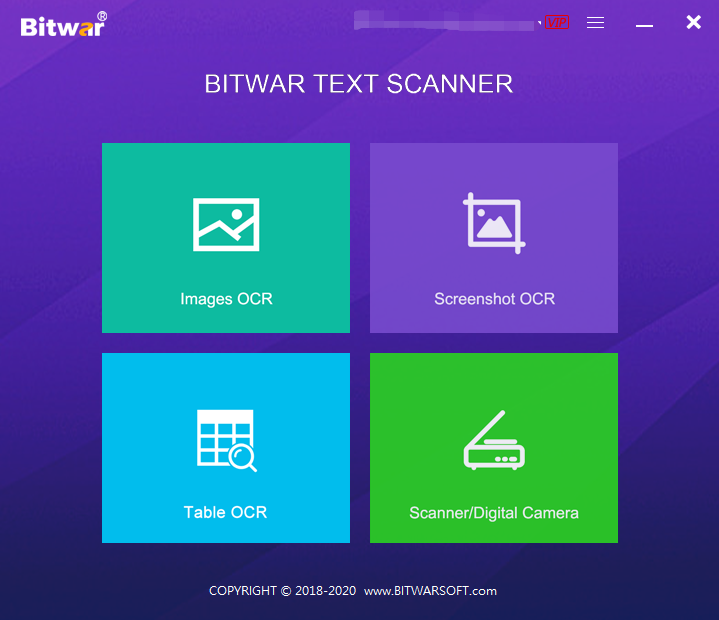
By following the steps above hopefully you are able to create an account according to the registration method you want. If you are encountered with any type of problems or issues, please contact our customer support for help to solve your problem as soon as possible!