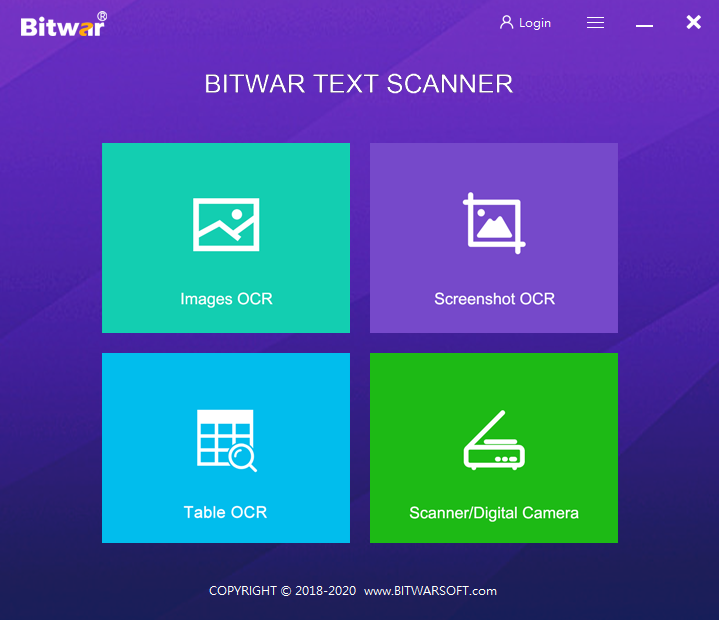Bitwar Text Scanner is one of the best OCR software you can find on the Internet. It provides various types of OCR features such as Image OCR, Screenshot OCR, Table OCR and Scanner/Digital Camera OCR. It helps users to convert images from photos or screenshots to editable text instantly, and the software also supports batch recognition.
Follow us with the tutorial below to download and install Bitwar Text Scanner on your Windows for Free!
Tutorial How to Install Software
Step 1. Go to the Official Homepage of the Software to download the installer: https://www.deliocr.com/
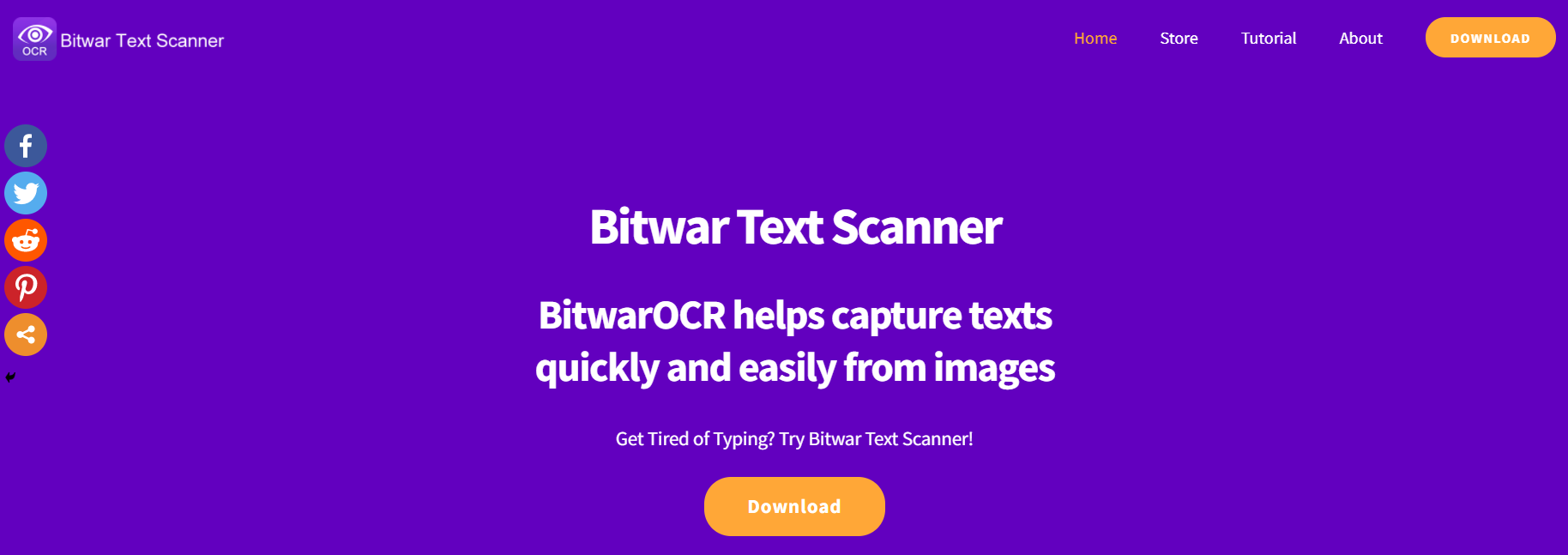
Step 2. When the installer is finish download, launch the installer.
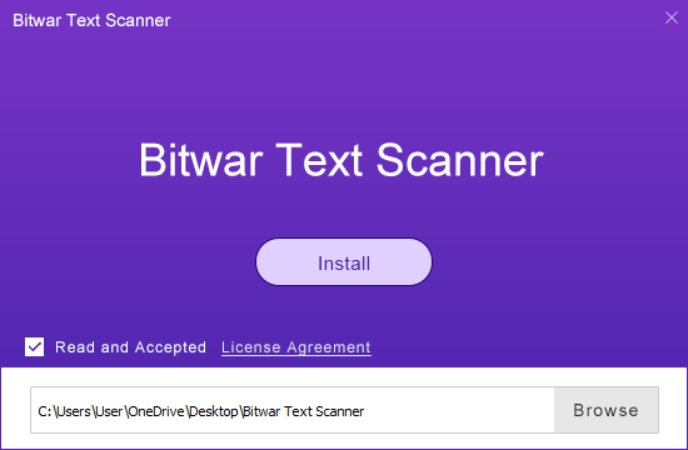
Step 3. Click Install to install the software to the default file directory path. If you wish to choose a different directory path, you click Browse to choose the path location you want.
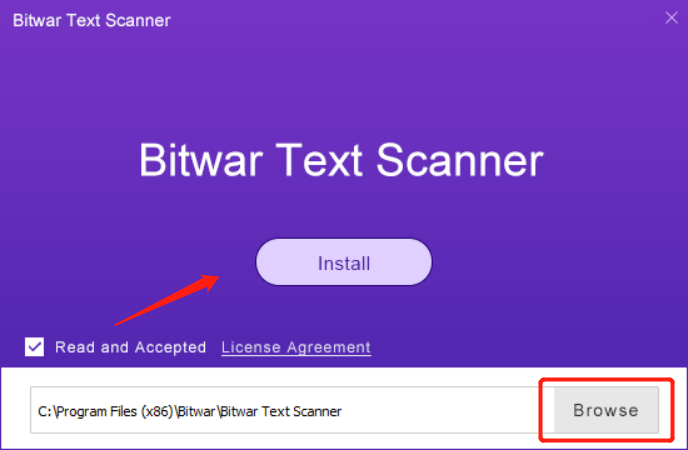
Step 4. When the installation is complete, click Launch Now to start the software.
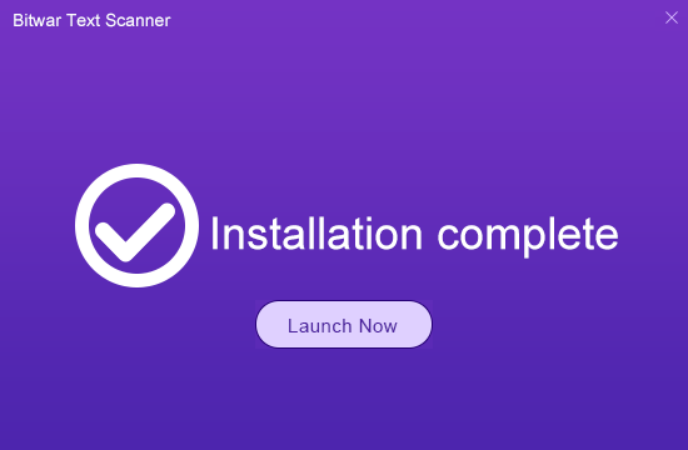
You have completed the installation of the software! Launch the software and you can use the feature tools at the primary interface. If you encounter any error or problem along with the installation, just contact our online customer service to help you with your problem!