Sometime we may have save some tables or spreadsheets in Image format. It will take us a lot of time to convert or edit the files into Excel format. Therefore, Bitwar Text Scanner provides the Table tool for users to convert their Image files to Excel format easily and fast.
The tutorial below will teach you how to convert Image to Excel file by using the Table OCR Tool.
Tutorial on How to Convert Image to Excel File
Step 1. Go to the official website to download and install the software on your system: https://www.deliocr.com/.
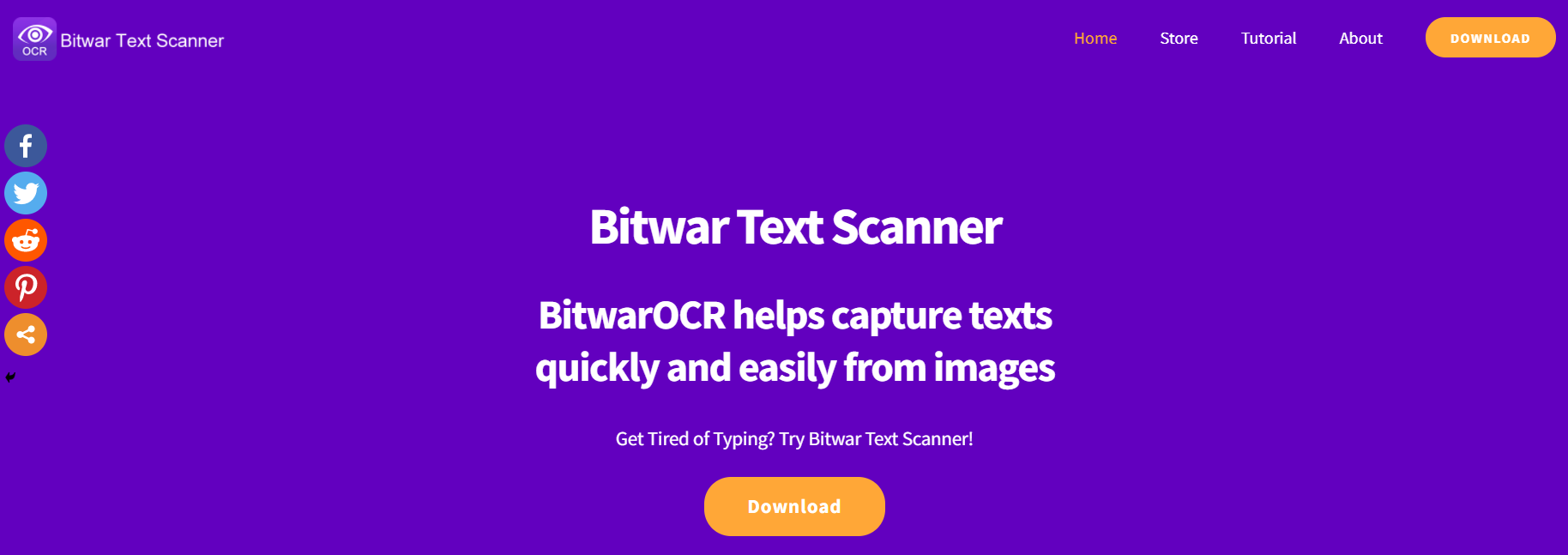
Step 2. After installation complete, launch the software and choose Table OCR at the main interface of the software.
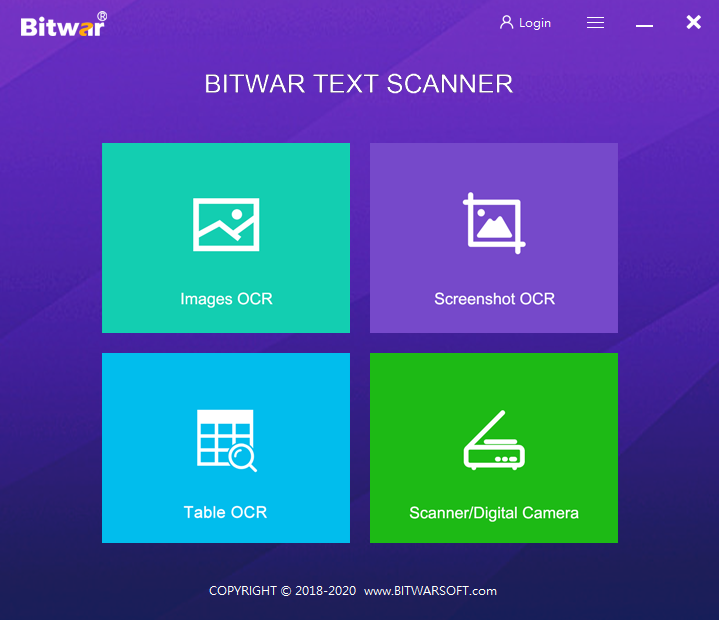
Step 3. Choose and Upload the Image File that you want to convert into the software.
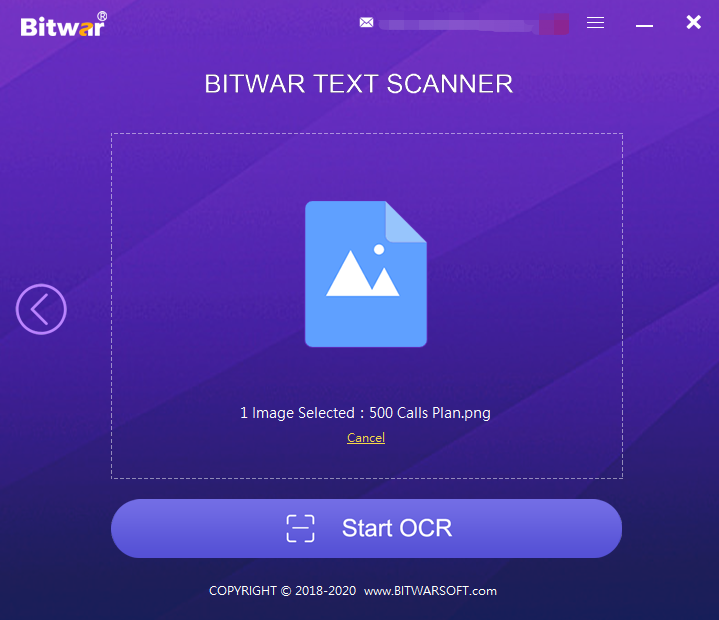
Step 4. Then, click Start OCR to start the conversion and please wait for a while for the conversion to complete.
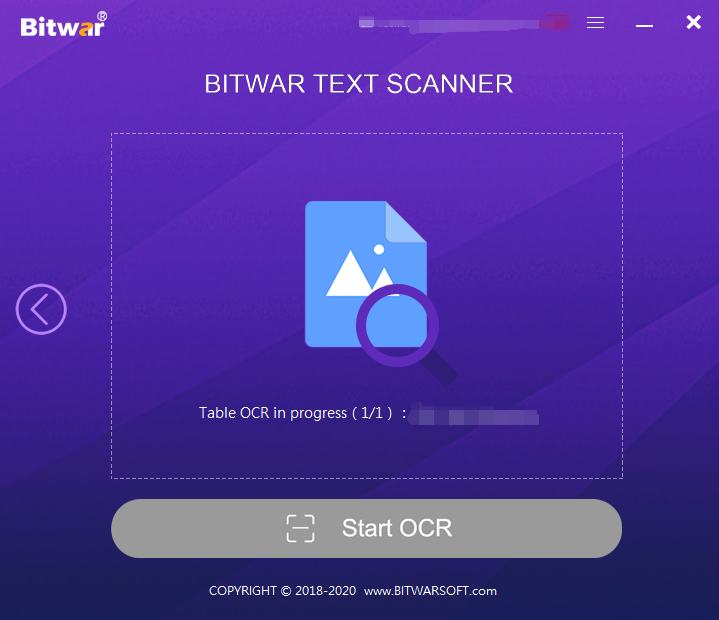
Step 5. When the conversion is complete you can Open the Directory Folder to View the Result in the directory folder.
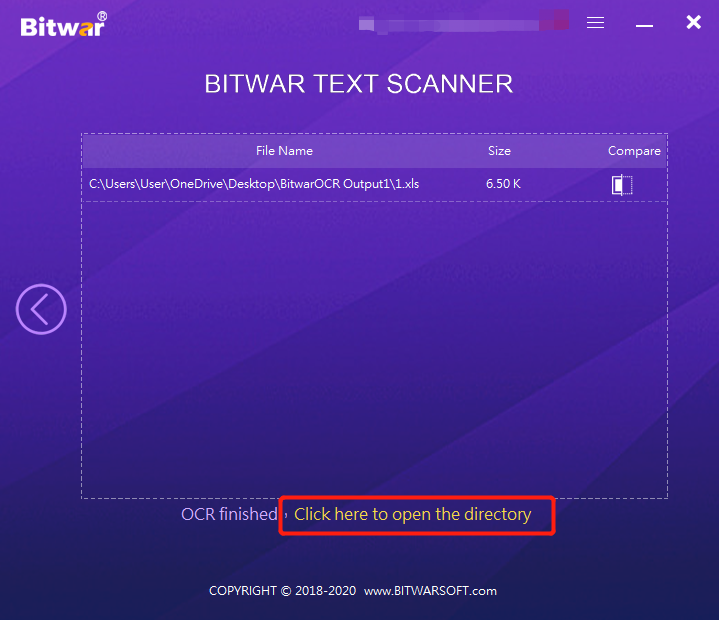
We hope the tutorial above can help you convert your Image file to Excel format quickly and successfully. Suppose that you have any questions or problems regarding the software or tutorial, feel free to contact our customer support as we are always there for you to help users overcome their obstacles!